Advance CorelDraw Training -Learn CorelDraw Graphics
What is CorelDraw?
CorelDraw is a vector-based graphics design creation tool.
CorelDraw uses to all multimedia platform, it is used to create a small part of graphics, it also names of the Corel graphics suite. With includes the bitmap image editor.
Vector graphics including in graphics packages and objects.
Learn CorelDraw Course allows each object edited separately, which means the shape, the color, the size and the position you can change.
CorelDraw has a feature like add special effects such as borders to images, in addition to allowing for contrast adjustment, color balancing and more.
Why join the graphics design institute?
Graphics design institutes will make students sharp their technical skills and create creative designs.
Graphics design courses who are trained, tested, certified, that their knowledge with the latest industry.
Join Graphic Design training in Surat, is an essential part of all media that utilize visuals.
The scope for CorelDraw Course -Graphic Design Course is lots of taking into consideration that advertising agencies, Graphic Design Institute In Surat, studios, print and also publishing homes, TV and also multimedia production, e-learning businesses, web development as well as web design studios all utilize graphic design in some layout.
The Graphic Designing Course in Surat will make you industry-ready professionals.
With modern technology improvement, there has actually been a change in the Graphic Designing field, which has currently become to be a very fruitful career choice.
Advantages of CorelDraw Course in Surat
Learn from the Professionals
Graphic Design including in text, graphics images, web designs, and illustrations.
Graphic Design has plenty of requirements including art design, art illustration, photography for advertising, new paper image editing, displays image editing, magazine image editing, and print media.
Become a professional artist
Graphics design course in Surat covers all the print-related activities, where a leaner can learn graphics design from basic to advance level.
The best graphics design class in Surat gives the practical and theoretical knowledge of the world’s best printing tools and technologies with a strong focus on Design.
- Benefits of Corel draw are its strong feature set,
- A computer program for people to express their thought in pictorial / graphics.
- Corel draw settled uses very limited law of any machine. A computer memory.
- On the subject and that too written very well according to one of and understanding computing.
- Corel draw is rather easy to learn the software. Also, being widely used.
Who can use CorelDraw tools?
- CorelDraw Offering lots of functions individual to modify graphics.
- Corel draws proved lots of features like consist of contrast change, color balancing includes unique effects like border to photo.
- CorelDraw is a flexible design like application and also, this is one of the reasons why it is the preferred software for catalog design.
- There is a visible decrease in printed visiting cards in nations
- Prepared with networking opportunities, also social media liking.
Why You Should Join Creative Design & Multimedia Institute?
In Creative Design & Multimedia Training are based on Its industry standard.
The CorelDraw course is designed by an expert.
Job Placement as a Professional
We Provide a Placement ensuring 110% Job Placement. To think out of range is really great to market for business.
- Concept of Graphics
- Intro. to Raster & Vector
- Color Theory
- Page size & Margin Setting
- Overview of CorelDraw
- file Navigating
- Creating Rectangle,Ellipse with Properties
- Line Types & Alignment
- Rsaping Properties
- Pen Tools
- Artistic Media Tools
- Fundamental of Color Theory
- Color Correction
- Introduction of RGB & CYMK Color
- Color Mixing Model
- Subtractive color
- The color wheel
- Hue, shade, tint and tone
- Complementary colors
- FlamingText Styles
- Create 3D Text
- Fency Text Generator
- Cool Text Graphics Generator
- Transforming Object
- Locking & Unlocking Object
- Blend Tool
- Glossy Effect
- Geometric Pattern
- Transparency Effect
- 3D Effect
- Pressing Shapes In To Leather Work
- DrawPad Graphic Editor
- Intuitive Editing
- Scalable Vector Graphics
- Discover ideas about Paint Colors
- Create Watercolor paint vector
- CreateAbstract vector elements
- Creative Logo Design
- Brochure Design
- Visiting Card Design
- Flyer Design
- Board Banner Design
- Character Design
- Marketing Post Design
- Catalogue Design
- Box Design
- Invitation Card Design
- Branding Design
- Calender Design
- Hot Fix Design
Reviews
-

-

Creative multimedia institute is very good institute for IT training; I have completed web design course from here and got placed on Company as Web designer. This institute gives me very good career, thank you Creative.
-

Creative multimedia institute gives us flexibility in timing for practical which help professionals / working people a lot to complete their course in time.
-

Creative multimedia institute gives us flexibility in timing for practical which help professionals / working people a lot to complete their course in time.
-

Creative multimedia institute is very famous in Surat and its staff members are very competent and co-operative.Every course and course module have an exam system motivation in Creative multimedia institute.every student has to do good amount practice which makes them perfect in their course.
-

Creative Design & Multimedia Institute provides best training in android. I learn android app development in Creative Design & Multimedia Institute. This is the one of the most best institute for training. Rajni sir is a dynamic trainner for android.
-

CREATIVE DESIGN & MULTIMEDIA INSTITUTE is really a nice Coaching institute. We did only one month Android App Development Course. Our trainer was Mr. Rajni sir. He is a very nice Teacher. He always treat us nicely. His style of delivering new concepts was very nice. Apart from teaching us basics of development of Android , he used to tell
-

CREATIVE DESIGN & MULTIMEDIA INSTITUTE is the best training center in every aspect, either it is about the course fee or about the trainer. I am thankful to the institute for improving my Game Design skills
-

Hello guys I am Jai Kumar from Surat. I done Game Design course from here. After finishing my Game Design course I simply got recruited to a MNC company.
-

I get Game Design admission in CREATIVE DESIGN & MULTIMEDIA INSTITUTE training institute. I would like to say that it is the first-rate institute in Surat. Now, I am working in a private firm in Surat.
- Logo Designer
- Concept Design Artist
- Product Design Artist
- Mockup Design Artist
- Graphics designer
- Packaging Designer
Related Courses
Adobe Illustrator
Regardless of whether you are making logos, delineations or need to control vector content. Adobe Illustrator course in Surat is the thing that you have to bring out and improve your creative abilities. How to use Adobe Illustrator Course? Adobe Illustrator is a program utilized by the two craftsmen and visual architects to make vector pictures. These pictures will be utilized for organization logos, limited time utilizes or even close to homework, both in print and computerized structure. What is the Adobe Illustrator course? It is regularly used to make outlines, outlines, charts, logos, graphs, drawing of genuine photos, and that's just the beginning. While the program might be hard to see at first, the last item will be certainly justified regardless of the expectation to learn and adapt. Adobe Illustrator course gives you a new inventive opportunity that gives you a chance to understand your thoughts rapidly and intensely. In a split second convert bitmap to vector fine art and paint all the more instinctively. Spare time with savvy palettes and upgraded workspaces. Besides, tight combination with other programming enables you to create unprecedented illustrations for print, video, the web, and cell phones. With the assistance of this product, you can draw anything that you can envision. This product is likewise helpful to structure basic page designs. You can likewise get some assistance to plan a site page with this product. Creative Design & Multimedia Institute is the best Illustrator training in Surat. 3D creation 3D Box Design Logo Design Visiting Card Design Brochure Design Cartoon Design Mockup Design Mobile Application Design Apart from illustrator training, Creative trained your thoughts regarding the drifting advances in the IT field. We have proficiently knowledgeable expert trainers who train and Furnish you with reasonable information alongside preparing. To turn into a professional developer one needs numerous abilities, information towards PHP trends. We give you bits of knowledge about the programming dialects and the most recent patterns in the IT field. Illustrator Training Course In this Ultimate Adobe Illustrator course train you on how to take advantage of symbols, effects, styles, and transparencies along with advanced drawing and blending techniques. Illustrator course including advanced techniques for creating artwork with more impact. illustrator course is for those who want a complete understanding of all topics in the Adobe Illustrator course. Creative Design and Multimedia Institute is the right place to build your professional career in this field. We ensure your career not only within Surat but all around the globe. We ensure your career growth in our hands. We guarantee 100% job placement after the course completion.

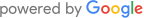

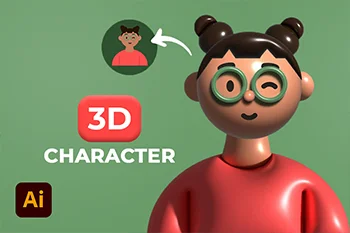







Around World
I learned Web Development at creative multimedia, the fundamentals were covered before advanced concepts. The mentor and support staff cleared all my doubts.