Flutter UI Toolkit for Mobile Development
Share :
Flutter is Google’s UI toolkit for building beautiful, natively compiled applications for mobile, web, and desktop from a single codebase.
Fast Development
Paint your app to life in milliseconds with Stateful Hot Reload. Use a rich set of fully-customizable widgets to build native interfaces in minutes.
Expressive and Flexible UI
Quickly ship features with a focus on native end-user experiences. Layered architecture allows for full customization, which results in incredibly fast rendering and expressive and flexible designs.
Native Performance
Flutter’s widgets incorporate all critical platform differences such as scrolling, navigation, icons and fonts, and your Flutter code is compiled to native ARM machine code using Dart's native compilers. Thus Flutter gives you full native performance on both iOS and Android.
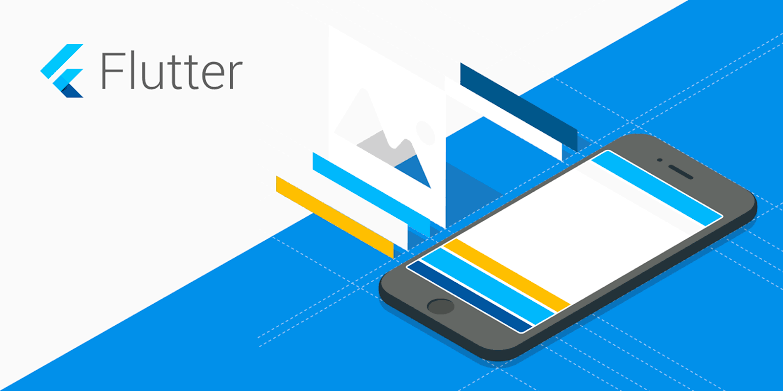
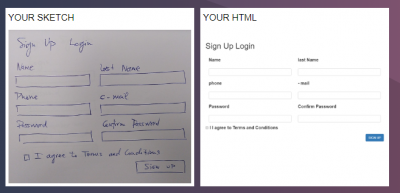
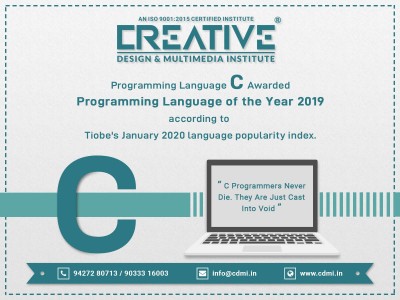








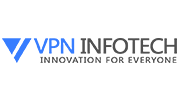











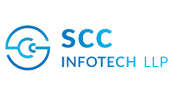

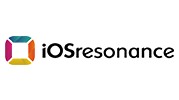




















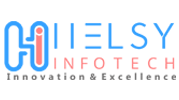

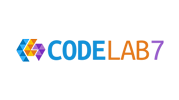



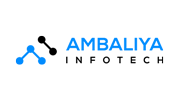
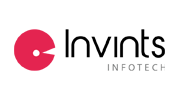






















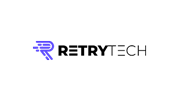



















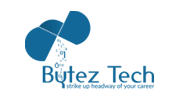





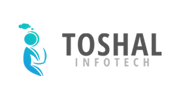








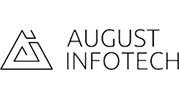










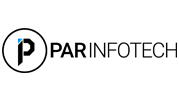
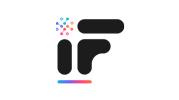
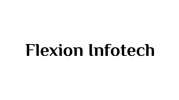













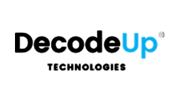

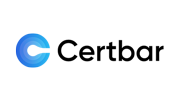






















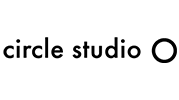


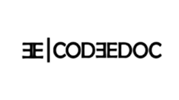





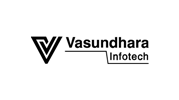






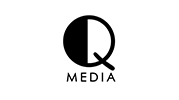









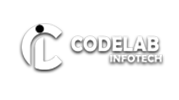








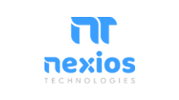









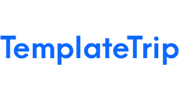




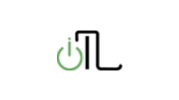










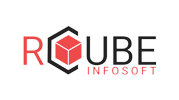



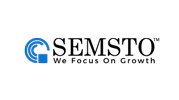





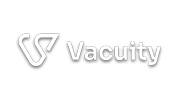



















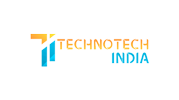









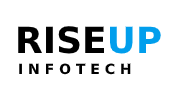



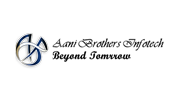


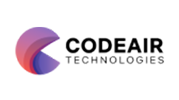















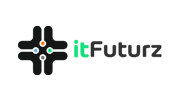







(0) Comments
Write a comment